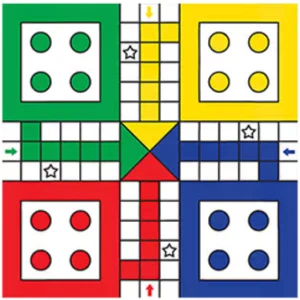
Ludo Multiplayer
Play Ludo Multiplayer Online For Free
Experience the classic board game Ludo with friends in an online multiplayer format. Plan your moves strategically while competing against other players in increasingly competitive matches.
Device Requirements
- Modern web browser (Chrome, Firefox, Safari, or Edge)
- Stable internet connection
- JavaScript enabled
- Works on any device with a web browser
How to Play
- Click the play button to start the game
- Use keyboard arrows or WASD to control movement
- Follow in-game instructions for specific controls
- Click the fullscreen button for better gaming experience
Frequently Asked Questions
How do I play Ludo Multiplayer?
Simply click the play button and follow the in-game instructions. The game can be played directly in your browser.
Is Ludo Multiplayer free?
Yes, this game is completely free to play online.
Can I play Ludo Multiplayer on mobile?
Yes, the game is optimized for both desktop and mobile devices.
Do I need to create an account?
No, you can play instantly without creating an account or downloading anything.
Are there any in-game purchases?
No, all features are completely free and there are no in-game purchases required.
What if the game doesn't load?
Try refreshing the page, clearing your browser cache, or using a different browser. Make sure JavaScript is enabled.
Is the game suitable for kids?
Yes, our games are family-friendly and suitable for players of all ages.
What other board games can I play?
We have many more board games! Check out our full collection of board games for more fun options.
Conclusion
Play Ludo Multiplayer now! It's a super fun Board game that you can play right here in your browser. You don't need to download anything - just click and start playing for free!



